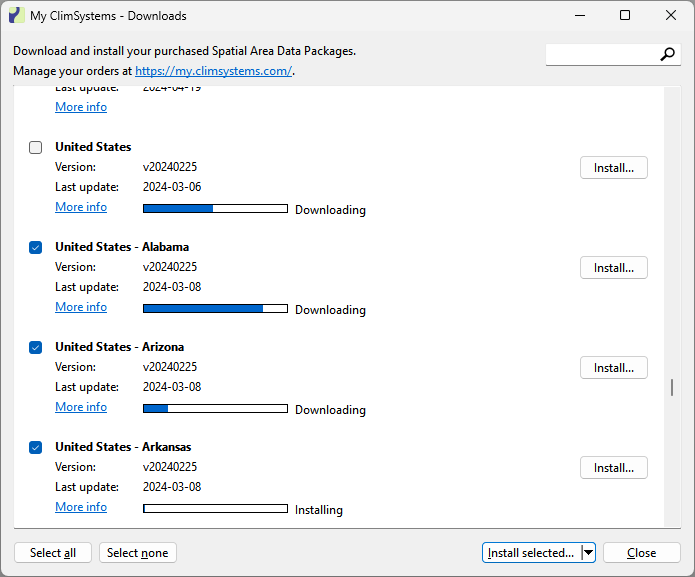Downloads
The MyClimSystems Downloads window allows you to view and install spatial datasets you have purchased from the ClimSystems Store.
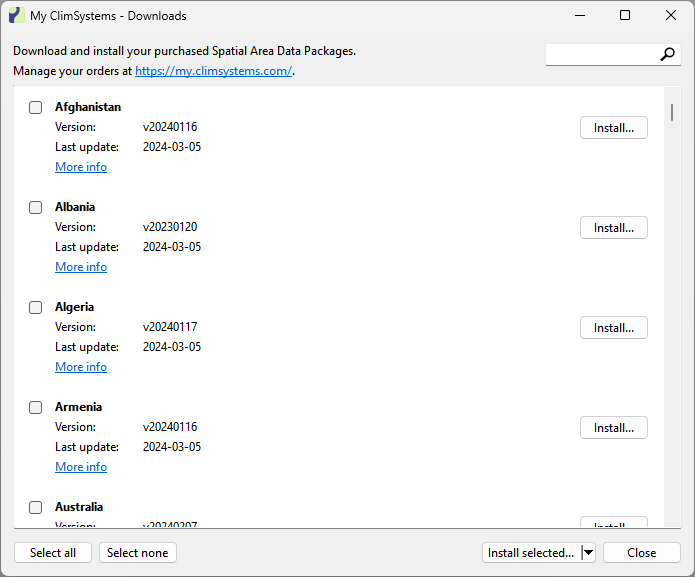
It can be opened by clicking the Downloads icon on the Project Manager toolbar and logging in with your ClimSystems account.
Your purchased spatial datasets will be displayed in a list.
You can install a spatial dataset by clicking its associated Install button, or installing multiple by placing a check mark next to all datasets you wish to install and clicking the Install selected button.
After clicking the Install button, you will be prompted to specify the Path to install to. Datasets will be downloaded to a temporary folder and then installed to the specified path. The Areas Tree will be updated to include the downloaded dataset.
Some datasets are large and the download/installation process may take several minutes. Progress of each step is indicated by a progress bar shown in the list.