Project Manager
The Project Manager allows you to customize your data environment. This is useful if you have different data sets for different clients or projects and you want to keep them separate.
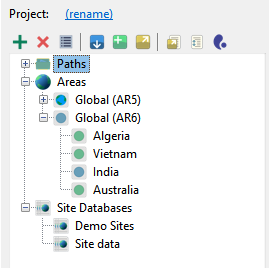
The Project Manager is displayed in a sidebar on the right side of the main SimClim user interface. It can be toggled on and off under the View menu.
Toolbar actions
|
|
Add |
Add a new item for the selected category (Path, Area, Site Database) |
|
|
Delete |
Deletes the selected item |
|
|
Edit |
Edits the selected item |
|
|
Save Project |
Saves the current project to a new file |
|
|
New Project |
Create a new empty project |
|
|
Load Project |
Load a saved project file |
|
|
Manage data |
Manages the data for the selected item. If a Spatial Area is selected the Area Information popup is displayed. If a Site Database is open, the Manage Timeseres popup is displayed. |
|
|
Organise |
Automatically organise the Areas tree into a logical hierarchy. |
|
|
Downloads |
Displays the MyClimSystems Download window, allowing you to easily download and install purchased spatial datasets. |








