Paths
The Paths component of the Project Manager allows you to specify folders where SimClim data is stored. This is useful if you wish to keep related groups of data in certain folders or wish to store data across multiple drives or on external storage.
This can be especially useful when working with large data sets and you only have a limited amount of disk space available on your system, so you need to spread the data across multiple drives.
Adding a Path
- In the Project Manager, click on the "Paths" item
- Click the Add button.
- Browse to a folder where you store (or would like to store) SimClim data and click OK.
- An Add Path dialog box will be displayed showing your selected path and a default name. If the default name is not descriptive enough, feel free to enter a new name.
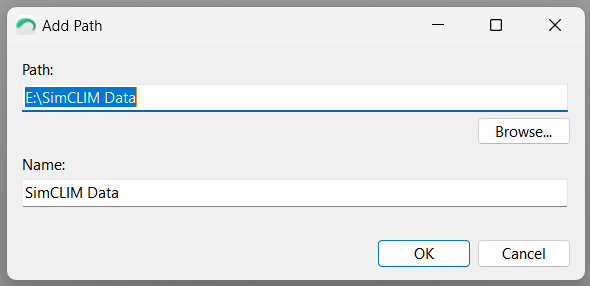
- Click the OK button.
- The path will now be added to the Project Manager.
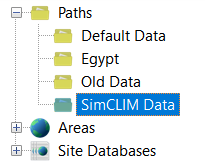
You can now reference data sets in this folder in the Areas Tree.