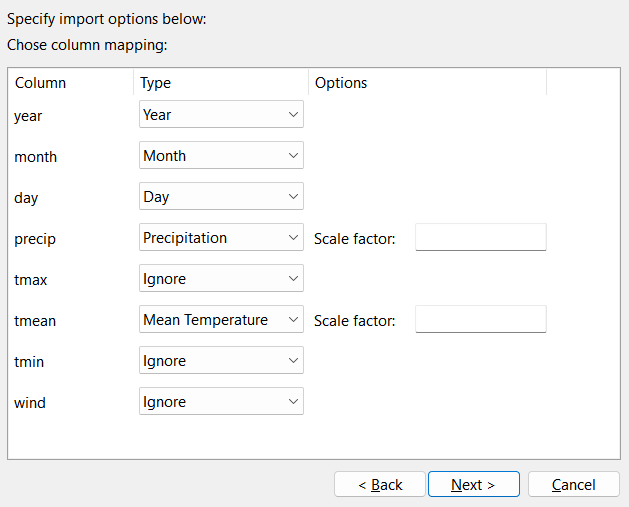Site Databases
The Site Databases component of the Project Manager allows you to reference one or more sources of timeseries site data.
Supported formats
- Legacy SimClim Site Data Package
- Legacy SimClim Site Data Folder
Support for new and additional formats is planned for future releases.
Adding an existing Site Database
- In the Project Manager, select the "Site Databases" item
- Click the Add button.
- A dialog box will appear. Specify a name for the database, the database type and file name or folder path to the database.
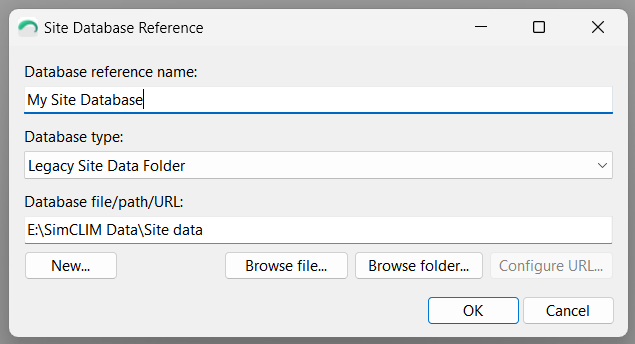
- Click OK. The Site Database is now available to use.
Creating a new Site Database
At present, the only format that supports database creation is the "Legacy SimClim Site Data Folder" format.
- In the Project Manager, select the "Site Databases" item
- Click the Add button.
- Select the "Legacy SimClim Site Data Folder" format.
- Click the New button.
- Browse to a folder where you would like to save site data files.
- A "Database Created" message should appear.
- Click the "OK" button to finish adding the Site Database.
Importing data
At present, the only format that can be used to import data is the "Legacy SimClim Site Data Folder" format.
- In the Project Manager, select the "Site Databases" item.
- Select the desired Site Database.
- On the Project Manager toolbar, click the "Manage Data" button.

- The "Manage timeseries" window will appear.
- Click the Add button to create a "Site"
- Click the "Add Data" button to import timeseries data.
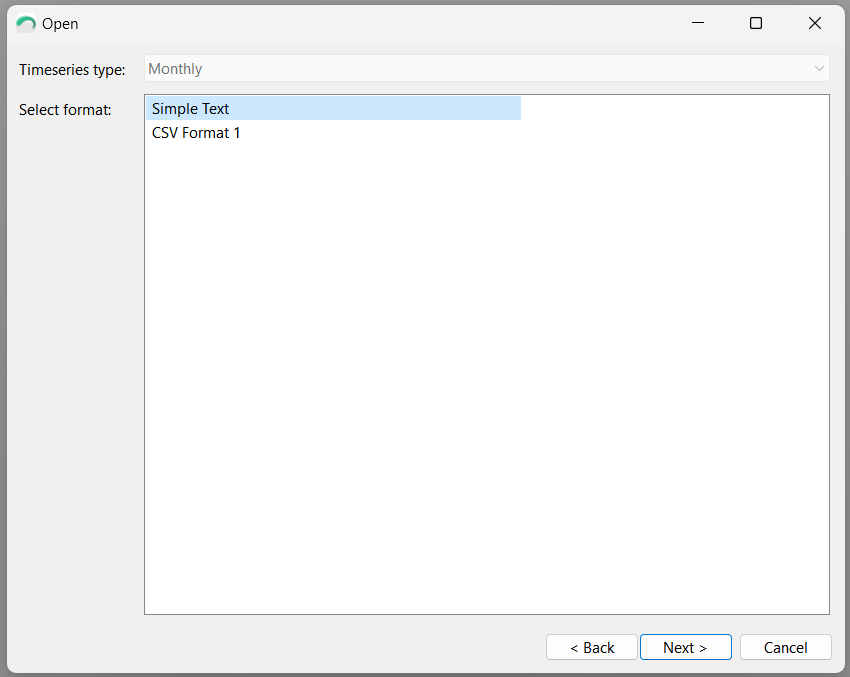
- Select the input format (see below)
- Follow the instructions to import the data.
Import formats
At present there are two import formats available. Imported values should match the units of the Supported Climate Variables.
Simple text
A text file which contains multiple lines in the following format:
<date_in_YYYYMMDDHH><blank_space><value>
For example:
19950101 1.5
19950102 1.6
This above example contains values for Jan 1 and Jan 2 in 1995.
CSV Format 1
A multi-column text file in CSV format. You can map columns to date and value types, for example: