Exporting an Esri Grid Ascii file
- Load or generate a Raster data set into a Map window
- Find the Raster data set you want to customize in the Layers list and select it.
- Right click it and select Export to Esri Grid Ascii
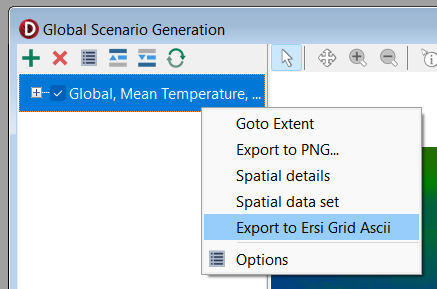
- Specify the location and name of the ASC file you'd like to save and click OK.
- A .ASC file will be saved. These files can be loaded by SimClim, ArcGIS, QGIS and many other programs.