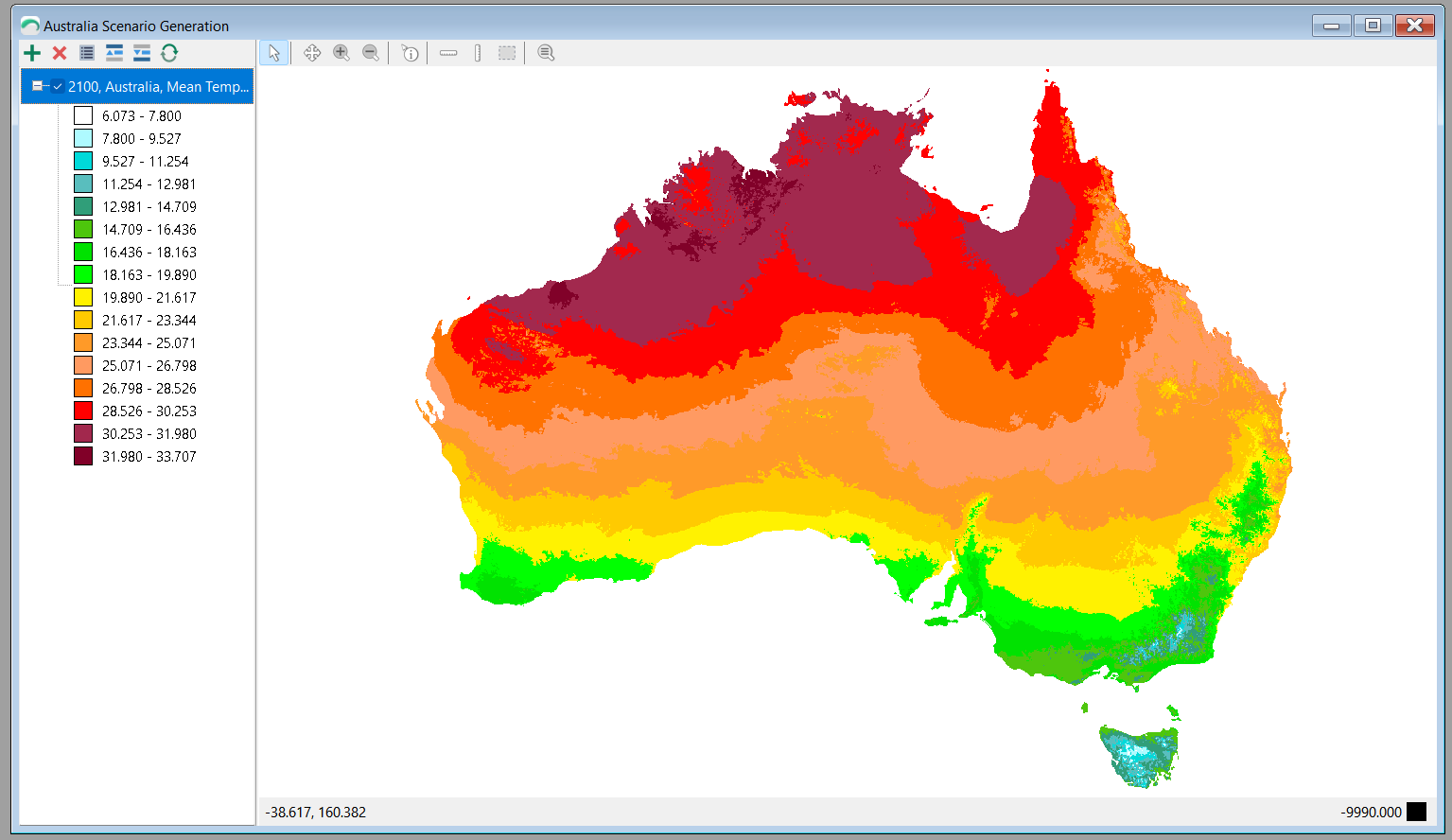Customizing the display
- Load or generate a Raster data set into a Map window
- Find the Raster data set you want to customize in the Layers list and select it.
- Right click it and select Options.
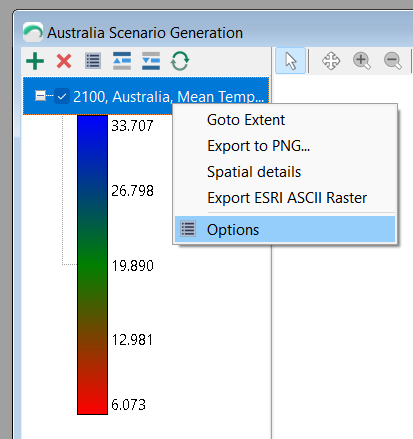
- Select the desired Display type (e.g. Gradient or Palette)
- Customize the display options as desired.
- Click OK to see the updated raster display.
Example Gradient customization:
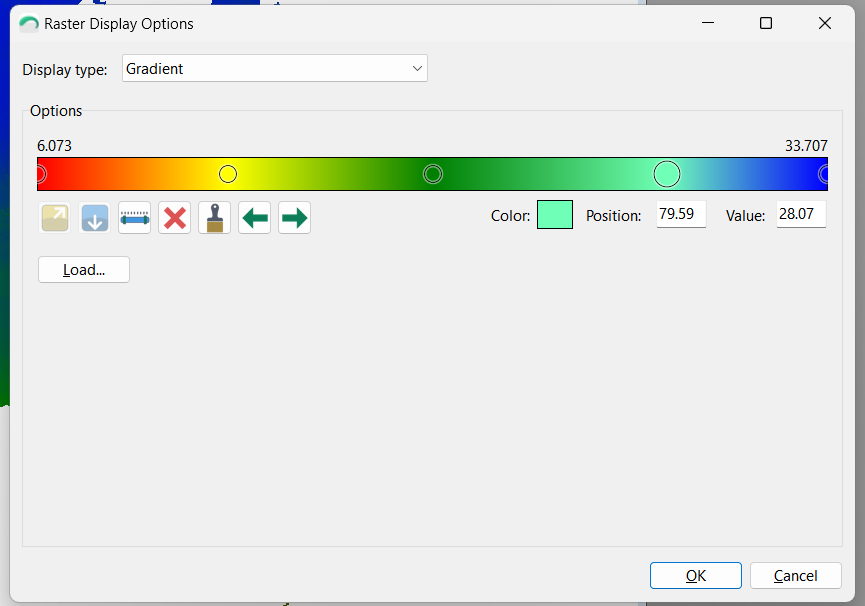
Example Palette customization:
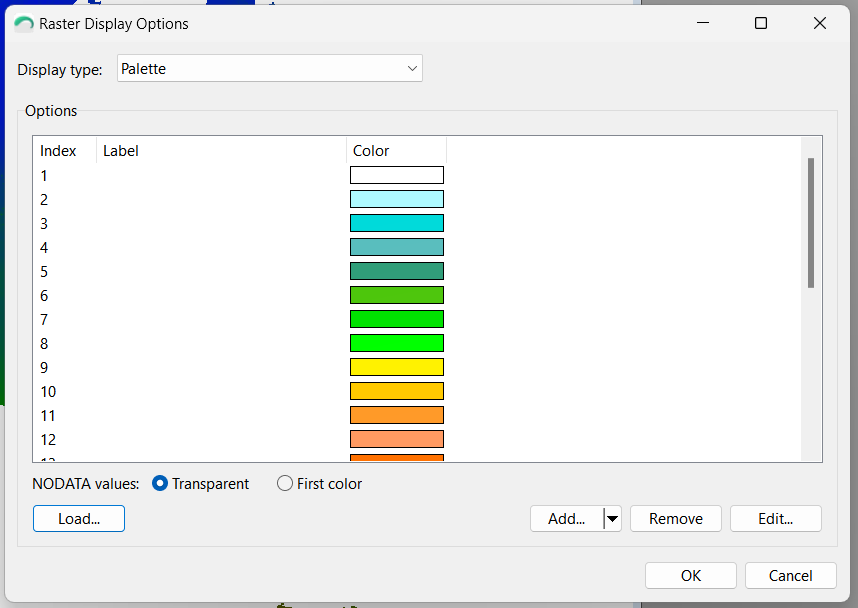
Example Palette raster display: