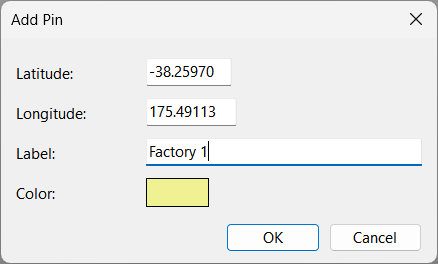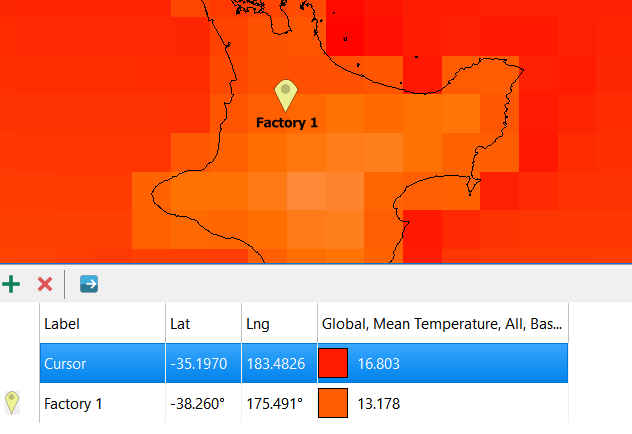Pin Values
The Pin Values Panel is used to display values for pins added to the map. Click the Add Pin button on the Map Toolbar to show the panel. The panel is displayed under the map.
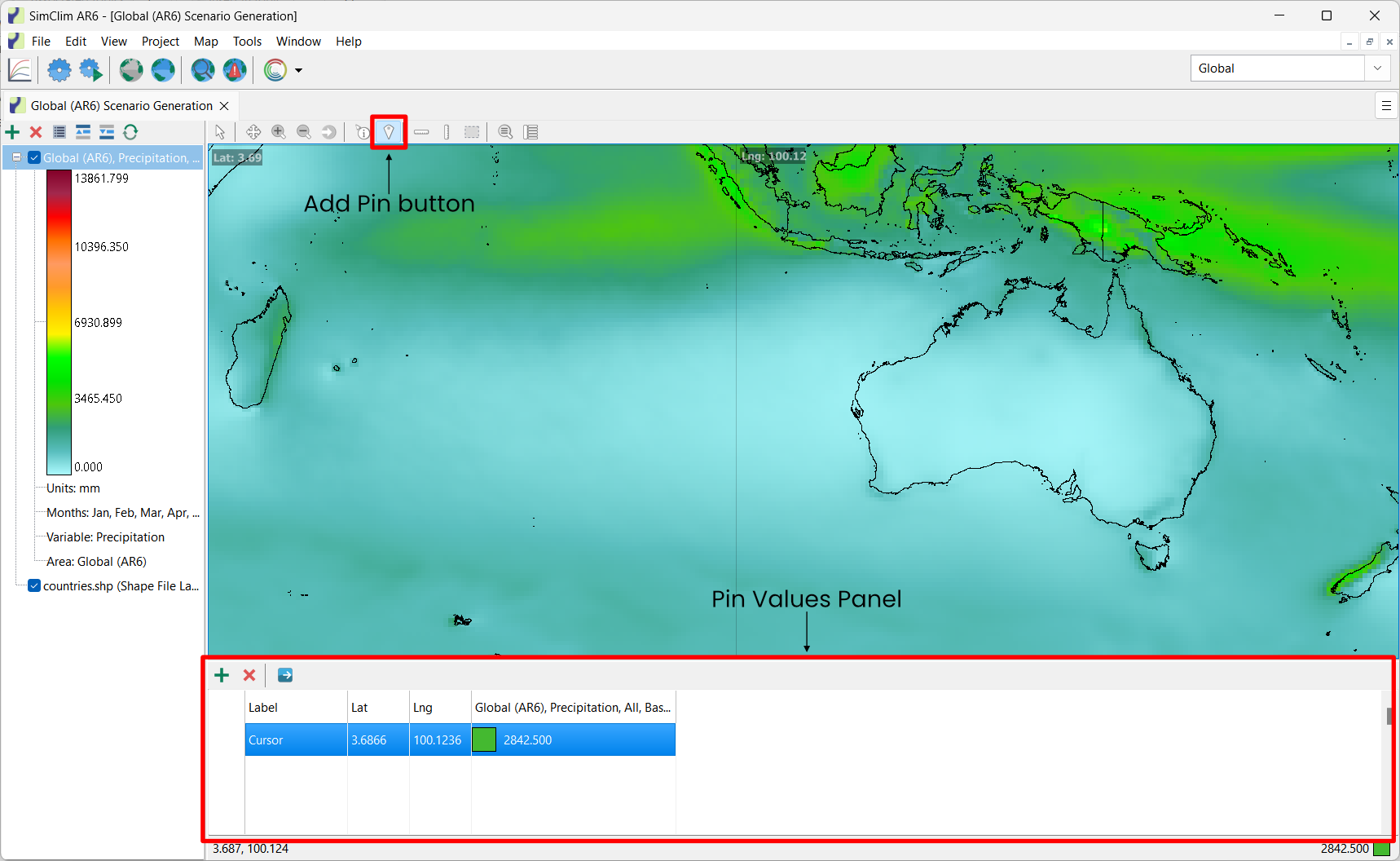
Adding pins to the map
Pins can be added to the map by selecting the Add Pin tool and clicking locations on the map or clicking the Add button (![]() ) on the Pin Values Panel toolbar.
) on the Pin Values Panel toolbar.
The Add Pin dialog box will be displayed, allowing you to adjust the location, entering a label and setting a color.
|
|
|
Getting values for layers
When a Pin has been added it will be displayed in the table. A column will be added for each raster layer and the value for will be displayed for each pins location.
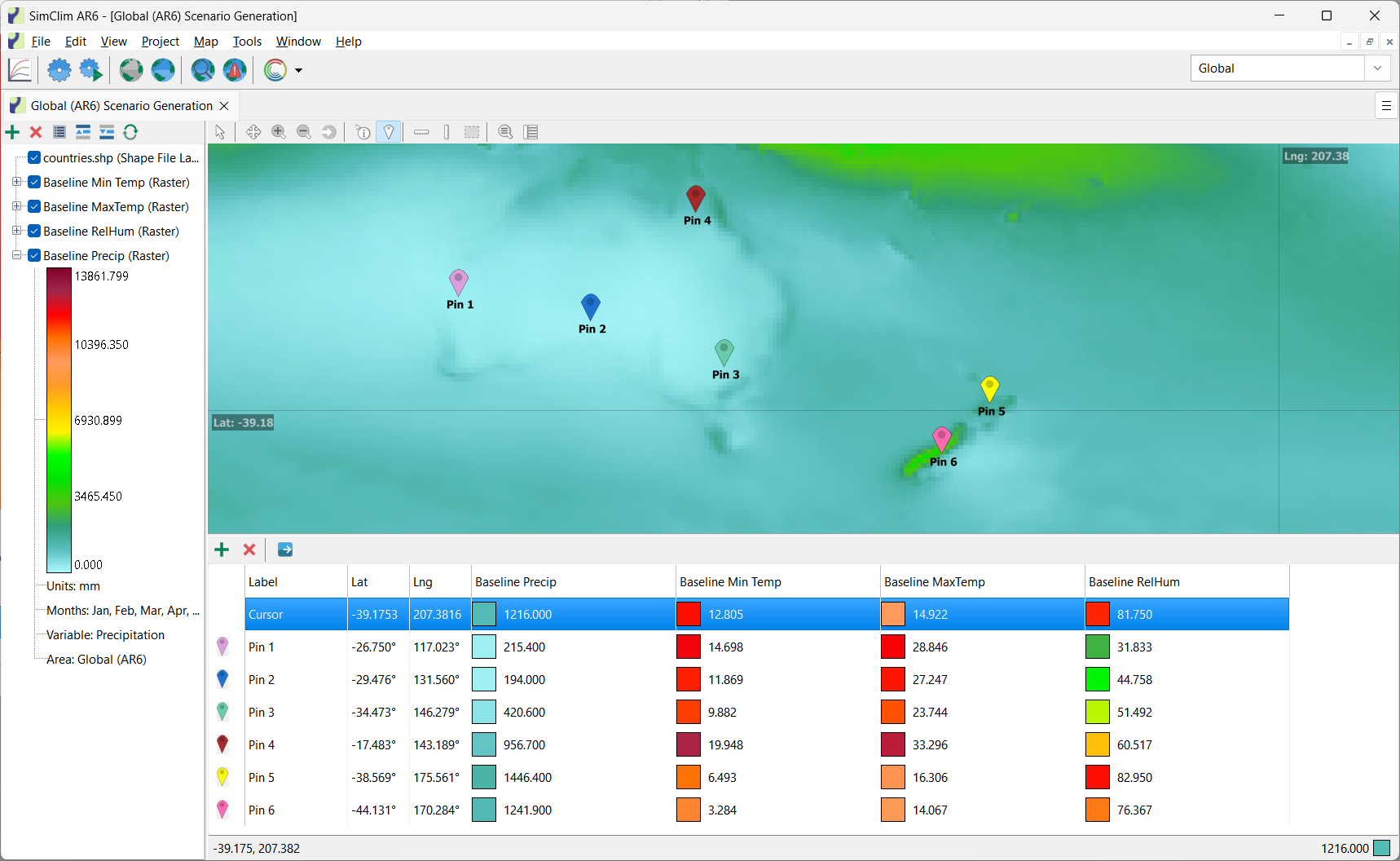
Data can be exported to a TSV file by clicking the Export button on the Pin Values Toolbar or can be copied be selecting the desired rows, right clicking the table and clicking Copy.