Go to
The Go to tool lets you re-center the map view to a specific location.
Click the Go to button on the Map Toolbar to display the Go to tool.
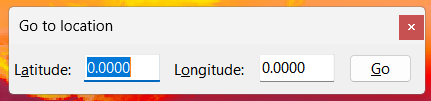
Enter a desired Latitude and Longitude and click the Go button. The map viewport will move so that the center of the map display will be the specified location.