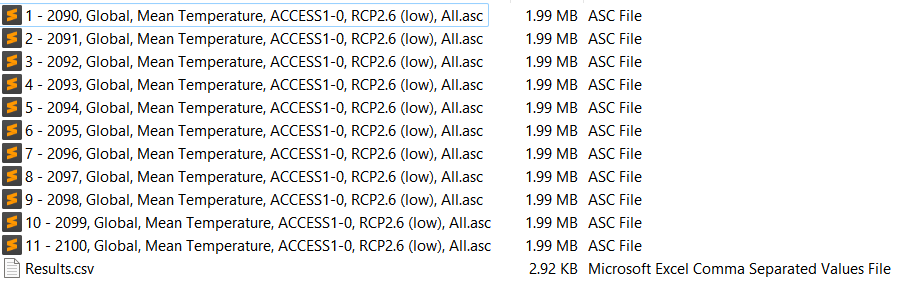Batch Spatial Scenario Generator

The Batch Spatial Scenario Generator allows you to easily generate multiple Spatial Scenario Generator outputs. Currently, outputs are saved as Esri Grid Ascii files, which can be opened in SimClim, ArcGIS, QGIS and many other applications.
Selecting Areas

You must select one or more areas to generate outputs for. Place a check mark next to the areas of interest, or click Select all to select all available areas.
Selecting Years
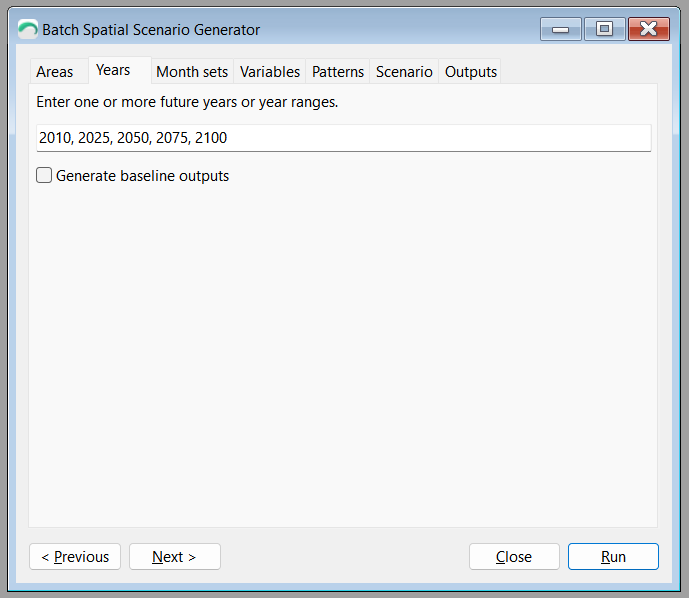
Specify one or more years to generate outputs for. You can specify a set of specific years by separating each year by a comma (e.g. 2010, 2050, 2090, 2100) and you can specify a range of years by separating the first and last range in the range by a hyphen (e.g. 2095 - 2100 will generate outputs for 2095, 2096, 2097, 2098, 2099, 2100). The "Generate baseline outputs" check box can be used if you'd also like to save outputs for the baseline year (1995 for AR5 and 2005 for AR6).
Selecting Month Sets
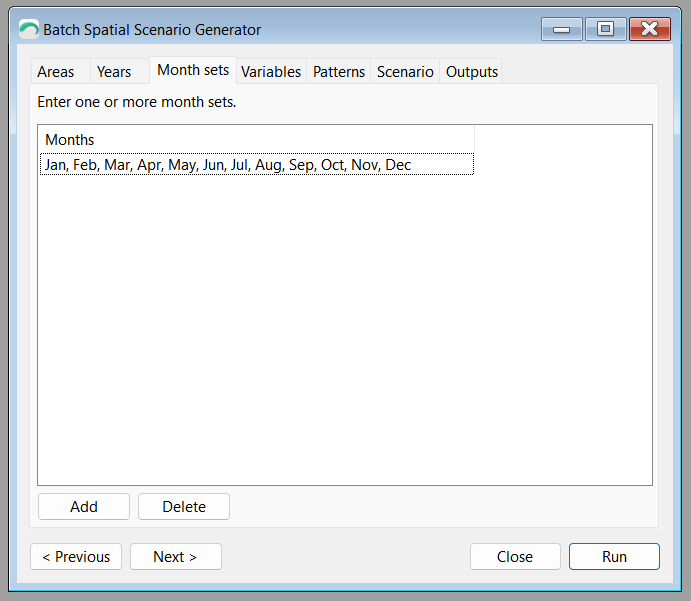
Click the Add button to specify a month set. You can specify multiple month sets, for example: you might want to specify four month sets to produce outputs each season: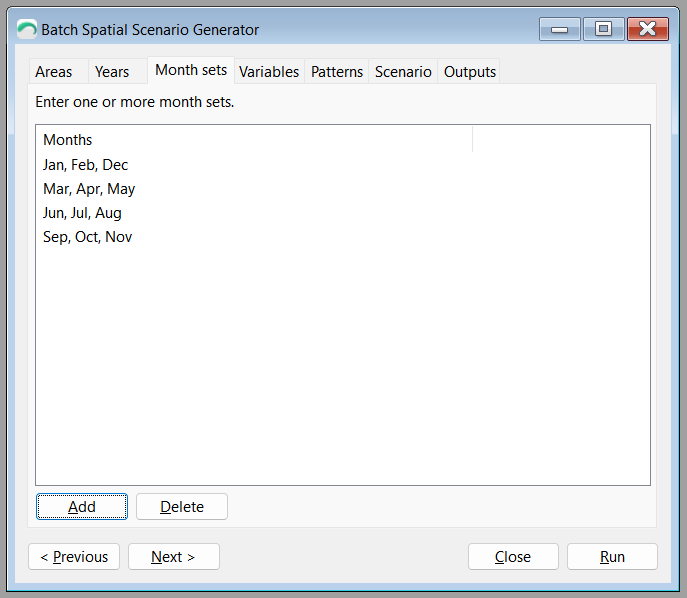
Selecting Variables
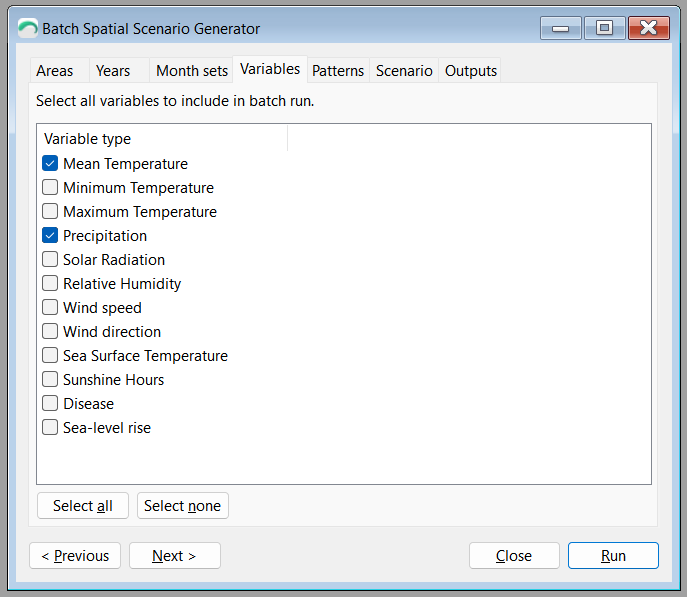
Select one more variables that you'd like to generate outputs for. Please note that not all spatial data sets contain all variables.
Selecting Patterns/Ensembles
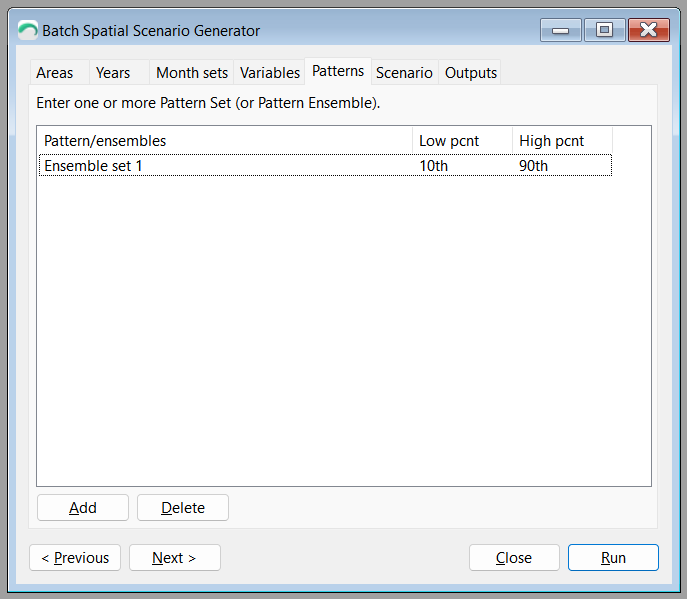
Press the Add button to add a pattern set. A dialog box will be displayed where you can specify one or more patterns and create an ensemble and specify optional low and high percentile values.
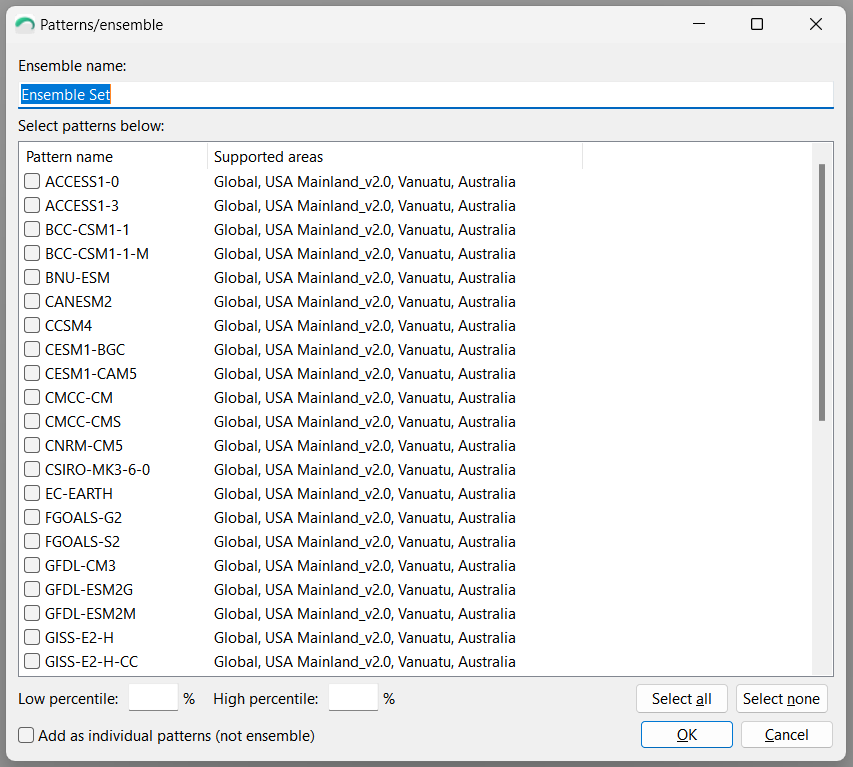
Select Scenarios
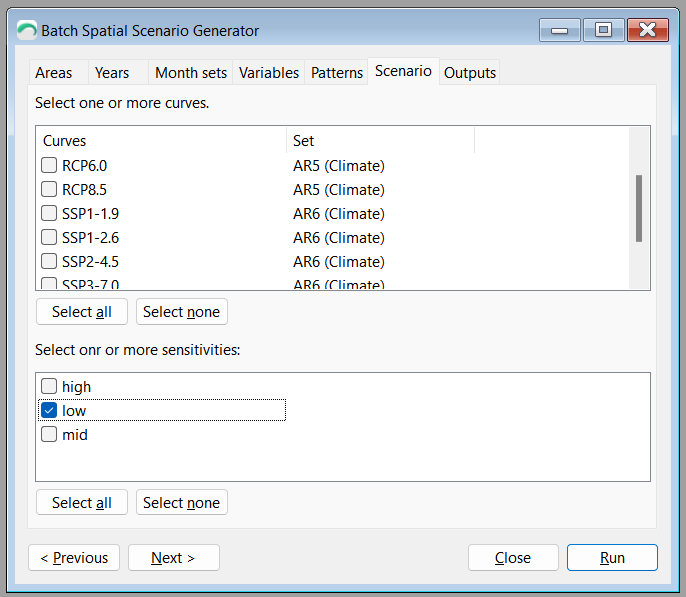
Select one or more scenario (RCPs for AR5 and SSPs for AR6) and Sensitivity.
Selecting output options
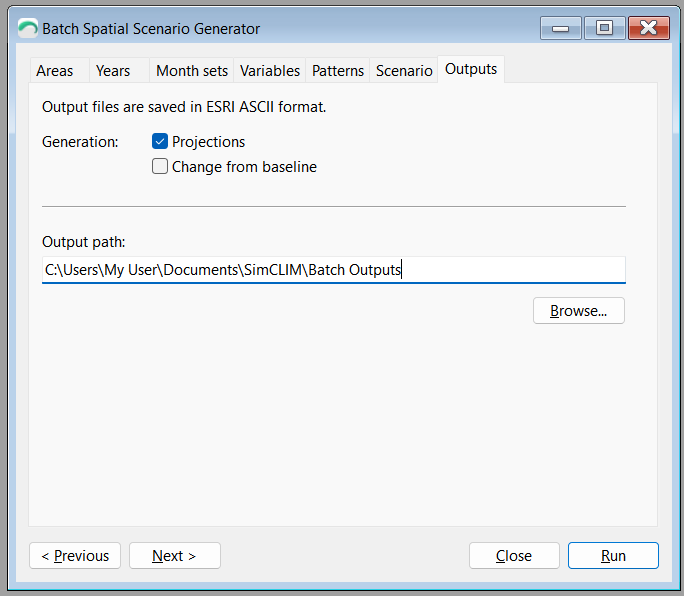
Select generation options (Projections and/or Change from Baseline outputs) and specify a folder where to save outputs to.
Running
Press the Run button to start the generation process. A progress bar will be displayed showing the progress of the generation. Once generation is complete, open the output folder using File Explorer to view the results. A file called "results.csv" can be opened in Excel to see a table of what was generated.