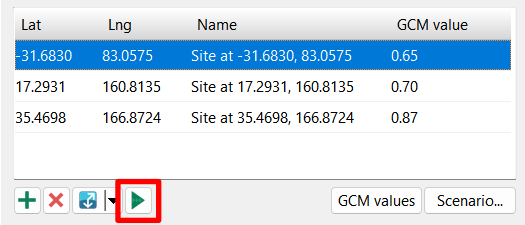Site Specific Scenario Generators

The Climate Site Specific Scenario Generator and SLR Site Specific Scenario Generator allows you to use perform site specific scenario analysts. Site specific climate change scenarios are important when assessing local change.
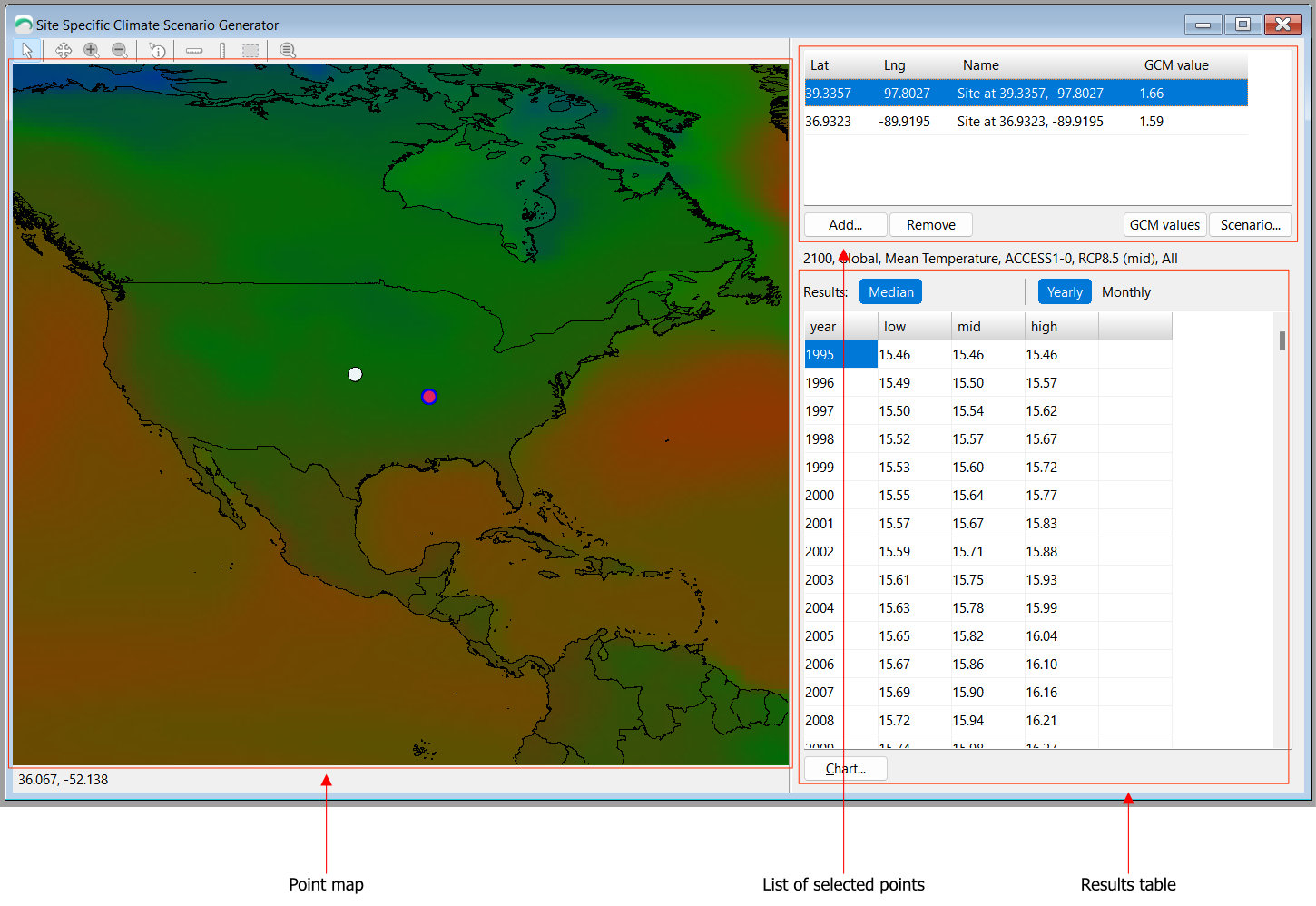
Using the Climate/SLR Site Specific Scenario Generators
- Start the tool by clicking either icon on the toolbar.
- Specify the desired scenario parameters:
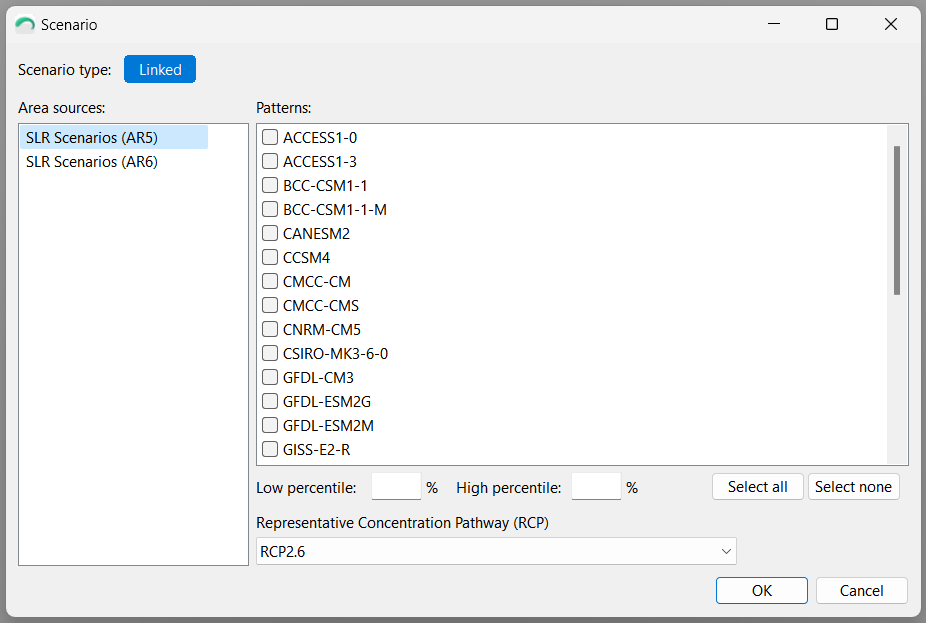
- Click on the map or click the Add button to specify one or more points you would like to analyze:
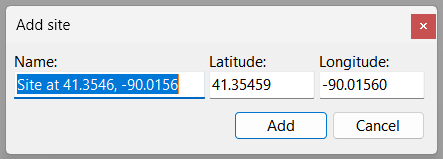
- The Point will be added to the List of selected points.
- Clicking the point will show the results in the Result table.
- Click the GCM values button to examine pattern values for the selected point.
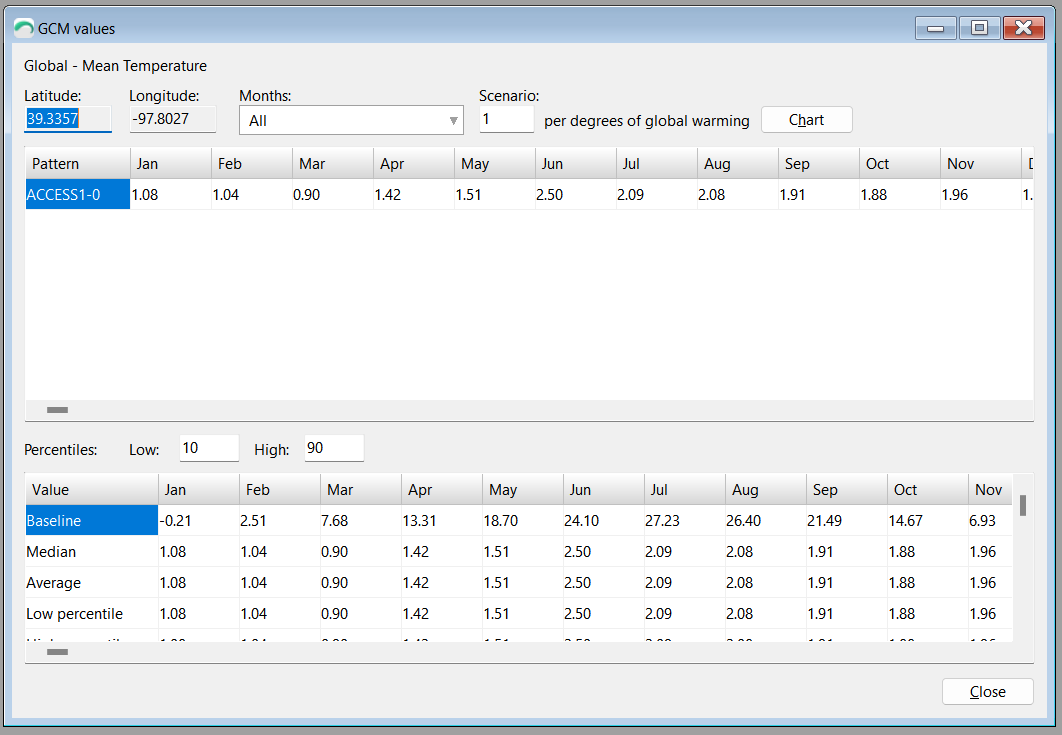
Batch processing
Results can batch processed and saved to a folder (in CSV) for multiple sites by clicking the Batch run button.