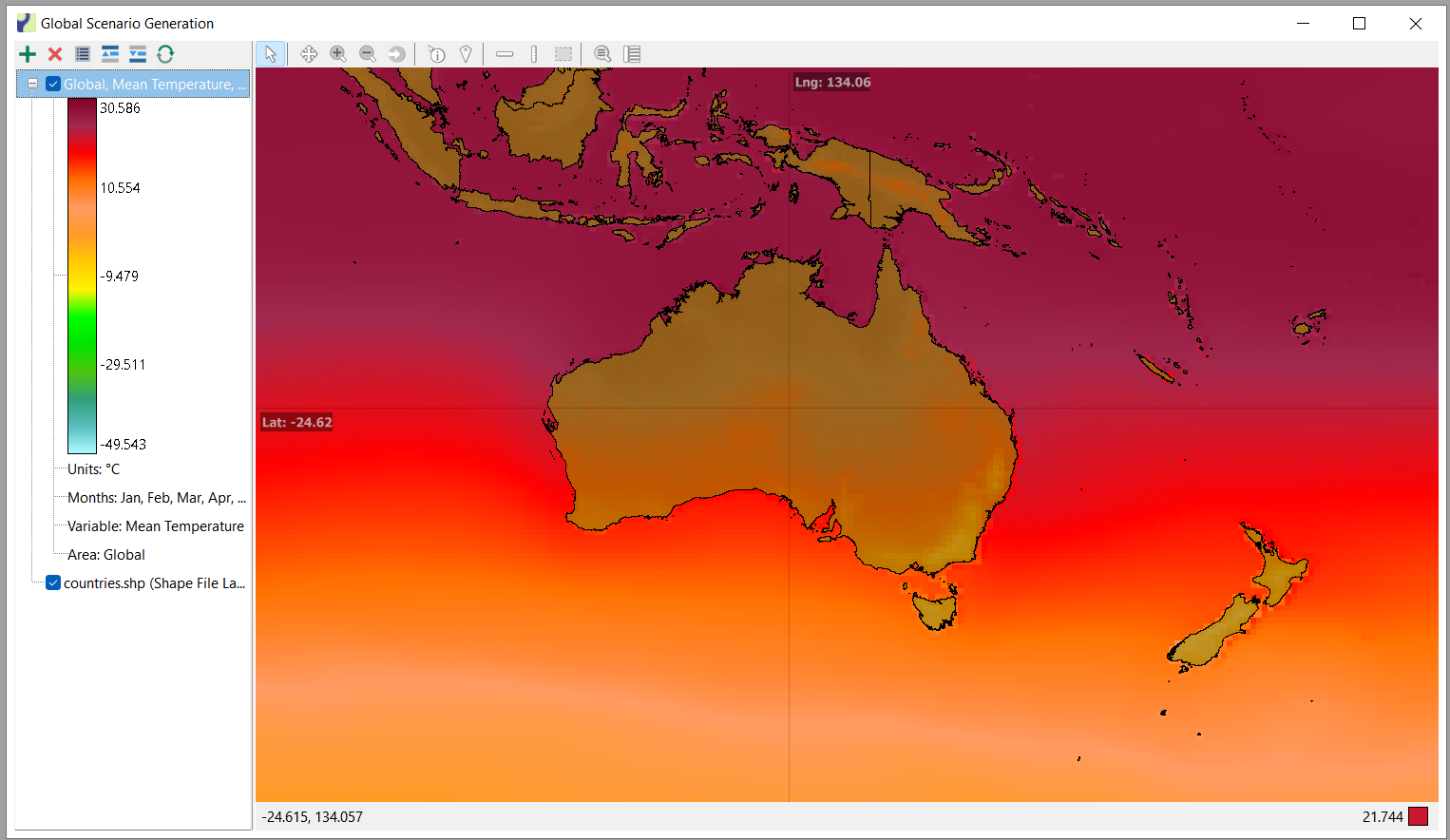Shapefile Layers
Shape file layers allow you to add vector shape file (.shp) to a SimClim map.
Adding a shapefile
- On the Layer Manager, press the Add button.
- Select Shapefile and click OK.
- Browse to the Shape File you'd like to add.

- Select the outline and fill colors.
- Click OK. The shape file will now be shown on the map.