Exporting results
Result Sets can be exported in a variety of formats. Open a Result Set in the Result Viewer and click “Download”, found at the top of the left sidebar.
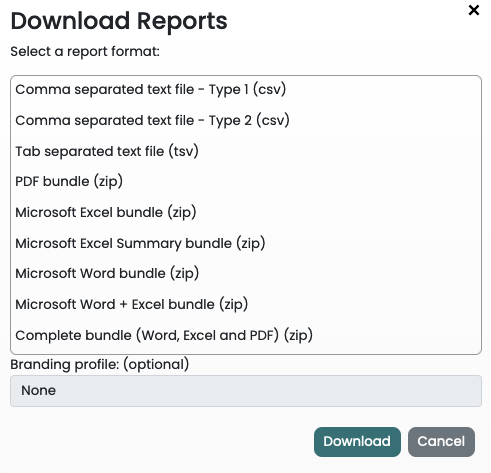
To export data, select an export format and click “Export”. Exporting may take some time, depending on the selected format and the number of variables and assets in the result set.
After a few moments, you should receive a prompt to download the exported file. If the export takes longer than one minute, you will receive an e-mail with a download link as soon as the export is complete.
Current formats
Export formats may be added and updated over time. Current export formats are:
CSV (Comma separated)
TSV (Tab separated)
PDF
Microsoft Word
Microsoft Excel
Last modified: 10 June 2024