Manage Group
The Manage Group dialog box displays group information and important contacts (e.g. users who have been set as group managers will be displayed here).
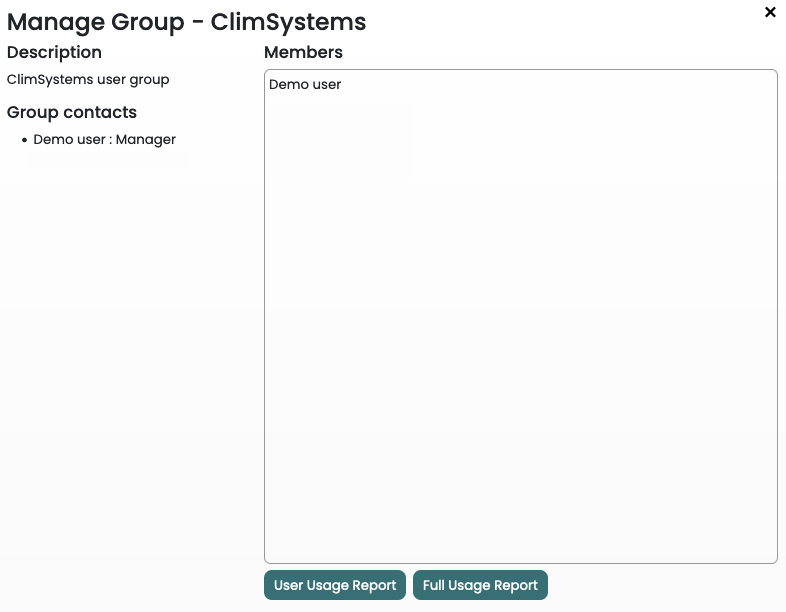
Usage Reports
Users that have been set as group managers can view a full list of group members and generate usage reports for individual members, or for the entire group.
To view the usage for a particular user, select the user in the list of members and click the User Usage Report button.
To view usage across all members in the group, click the Full Usage Report button.
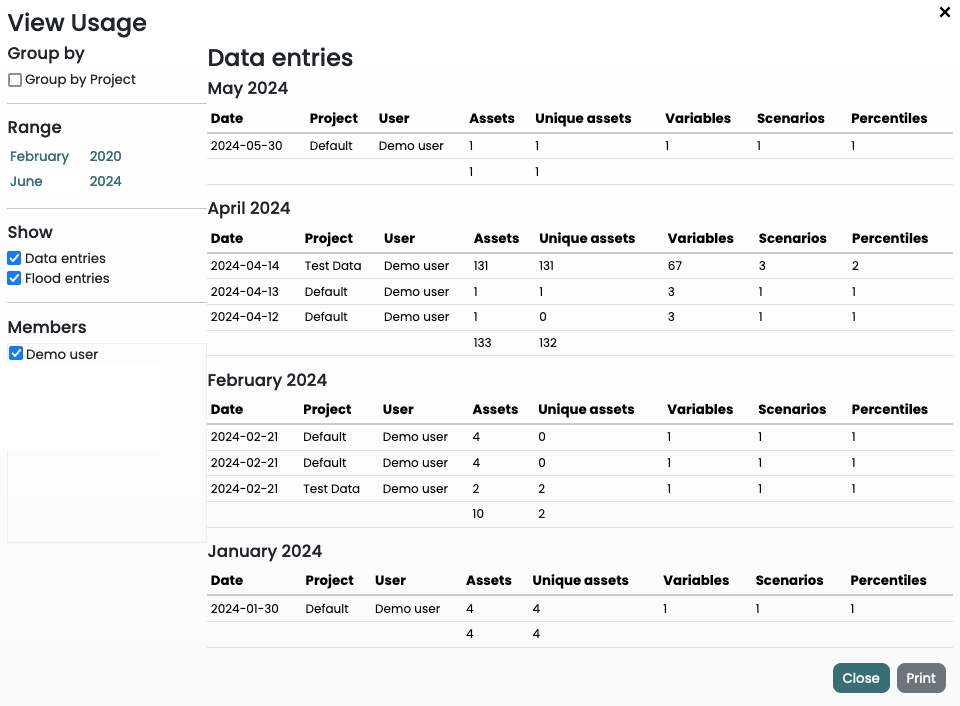
Usage reports show a list of data requests, the date of the request and the number of assets. Also displayed is the number of unique assets. A unique asset is an asset point (lat, lng) that has been queried for the first time. This number may be useful for billing purposes.