Changing your password
Follow the instructions below to change your account password:
Log in to Climate Insights.
Click “Settings”. If you don't have the Welcome screen open, click the User icon on the toolbar and click "Settings and Profile".
Open the Password tab.
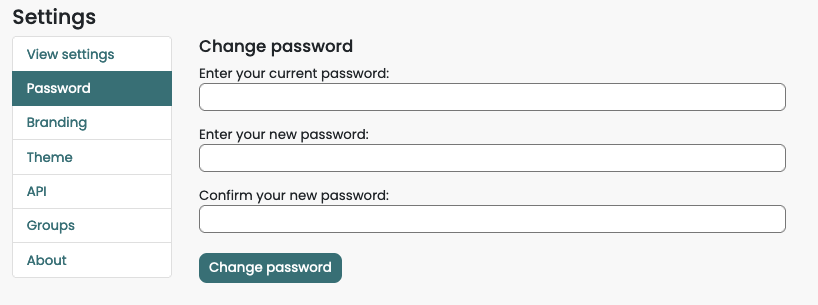
Confirm your existing password and enter your new password.
Click “Change Password”.
Last modified: 10 June 2024